Envato Elements is a subscription service that features graphics, fonts, add-ons, actions and presets, templates, 3D items and many more. It provides over 25,000 creative assets that you can download with just one pricing plan. Unlike other premium digital asset services, it does not involve credits and download limits – giving you the opportunity to try out various designs before making a final decision on which to use for your project.
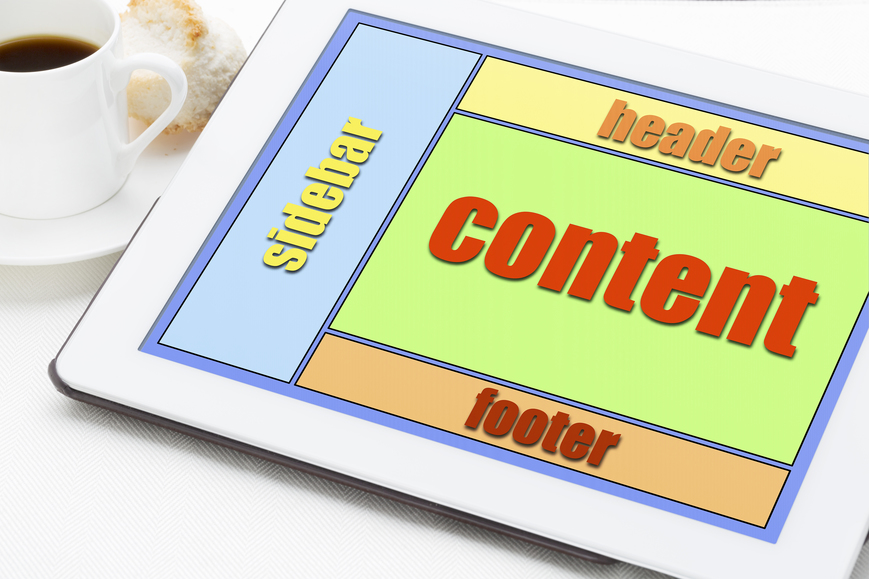
How can you benefit from signing up with the website?
- Use it to add high quality images for your articles.
- Download high quality HTML templates and other assets for your web designs.
- Use starter graphics and templates for your T-shirt and other merchandise’s design.
- Enjoy more fonts, brushes, actions and styles for your designs and illustrations.
- Make use of ready-made designs for business cards, website templates and stationary.
Creating awesome visual content is part of Envato Element’s target audience. If you are struggling to find the best suitable image for your blog or if you want to speed your design workflow, the website can definitely help you out.
How about Envato Elements WordPress? Are there themes available for the blog site? Unfortunately, no WordPress themes are included in the CMS templates. Envato already runs the largest WordPress theme marketplace in ThemeForest. It does, however, offer high quality photographs. This is a new addition to their offerings. Over 250,000 royalty free stock photos are available in the library. You can browse them by orientation and colors.
In terms of licensing, Envato Elements keep it incredibly simple. All items downloaded are covered with a commercial license that allows you to use the assets in your work and your client’s projects. When downloading assets you can choose between two licensing options – Project Use and Trial Use. The former registers the item for perpetual usage, while the latter is great for experimentation.
Sign up now and discover the Envato Elements experience!



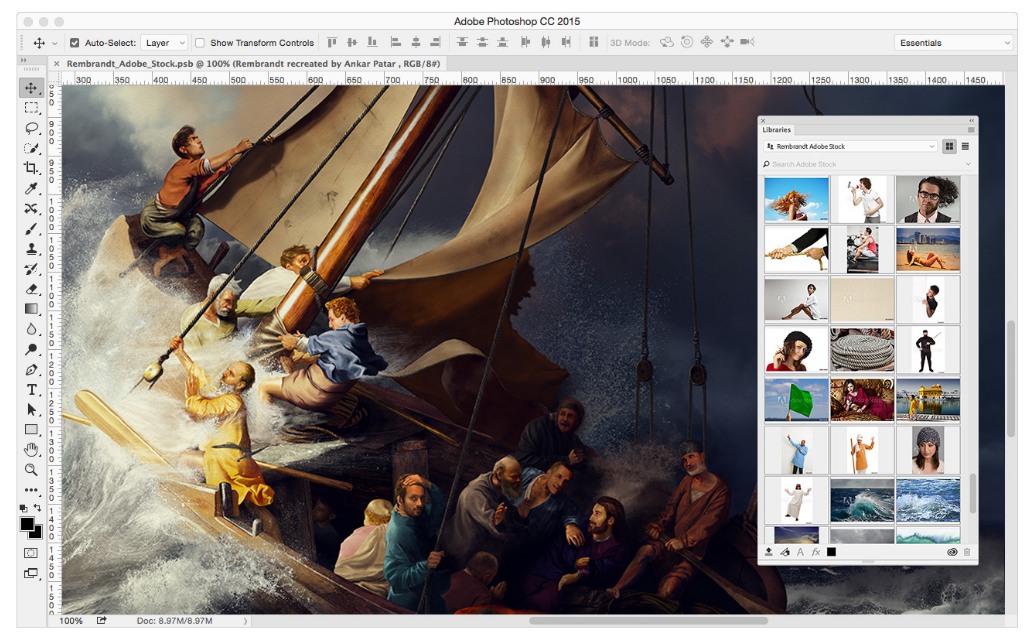
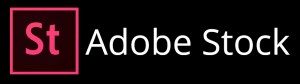 The integration of Adobe Stock with Creative Cloud has allowed creative professionals, like you, to access, manage and purchase royalty-free stock images seamlessly. It saves you a lot of time from rework and gives you more time to perform other important business activities. It is not only that. Adding your image plan to your existing Creative Cloud subscription also entitles you to 40% more discount. The next important thing is figuring out how to use the website with CC libraries.
The integration of Adobe Stock with Creative Cloud has allowed creative professionals, like you, to access, manage and purchase royalty-free stock images seamlessly. It saves you a lot of time from rework and gives you more time to perform other important business activities. It is not only that. Adding your image plan to your existing Creative Cloud subscription also entitles you to 40% more discount. The next important thing is figuring out how to use the website with CC libraries.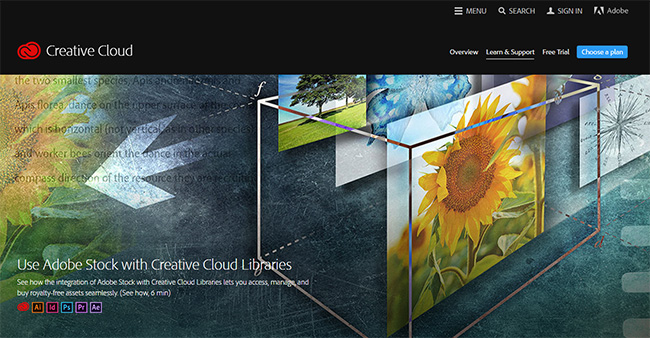 Do not settle for what you can see on the first page. If you wish to get more info about the stock image, right-click and View Details on Web to launch the information page. You can also search for similar images to the one you selected by clicking right and choosing Find Similar on Web.
Do not settle for what you can see on the first page. If you wish to get more info about the stock image, right-click and View Details on Web to launch the information page. You can also search for similar images to the one you selected by clicking right and choosing Find Similar on Web. 


